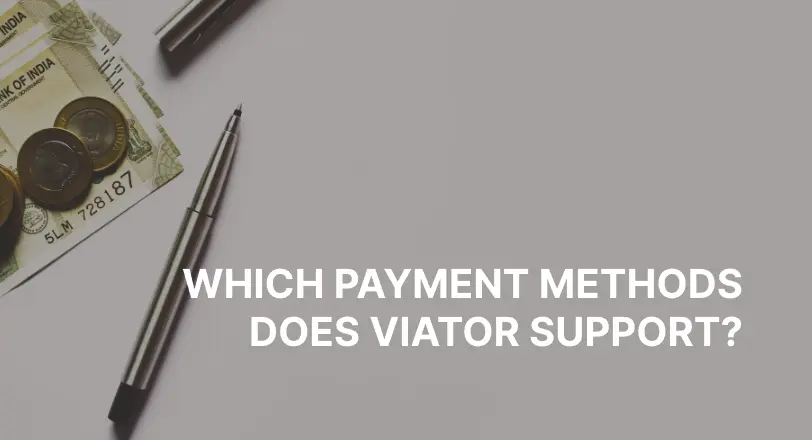UPDATED: DECEMBER 18, 2024
Running tours and activities is your passion—sending booking confirmation emails shouldn’t feel like climbing Everest. But here’s the thing: that humble confirmation for reservation email? It’s more powerful than you think. It’s not just a digital receipt; it’s your chance to build trust, set expectations, and maybe even upsell a few extras (hello, spa treatments, or priority seating).
Consider this: a well-crafted reservation confirmation email can reduce no-shows, improve customer satisfaction, and even make someone feel downright excited about their booking. So, why settle for bland when you can create emails that truly convert?
By the end of this article, you’ll have 10 actionable, advanced tips for writing high-converting booking confirmation emails and free templates tailored for tour and activity operators. Ready to turn “Reservation Confirmed” into “Excitement Activated”? Let’s dive in.
Why Booking Confirmation Emails are Important

Booking confirmation emails might seem basic, but they’re often the first real touchpoint with your customers. That means they carry much weight in shaping expectations and building trust.
Here’s what makes these emails essential:
- Build Trust: They reassure customers that their reservation is confirmed and all details are accurate.
- Set Expectations: They provide critical details like check-in time, location, and cancellation policy to reduce last-minute confusion.
- Upsell Opportunities: A well-placed mention of special deals or add-ons (like a guided tour upgrade) can generate extra revenue.
Now that we understand the stakes, let’s talk about taking these emails from “meh” to “wow.”
10 Key Elements of a Successful Booking Confirmation Email
Creating a successful booking confirmation email takes more than just telling your guests their booking went through—it’s your chance to set the tone for an exceptional experience. Here’s how to make your emails stand out and keep your guests informed and excited.
1. Start Strong with a Clear Subject Line

Your subject line is the first thing your guests see, so make it count. It should be short, clear, and let them know exactly what to expect.
Examples:
• “Booking Confirmation for Your Food Tour Adventure!”
• “Your Sunset Kayak Tour is Officially Confirmed!”
A concise subject line ensures guests quickly recognize and open your email, setting the stage for a smooth experience.
2. Include All the Essentials

Your email should answer all the “What, Where, When, and How” questions upfront. Guests shouldn’t have to guess or email you for details.
What to Include:
• Booking number and guest name
• Date, time, and location of the activity (with map links)
• Any special requests they made
• Payment details (amount paid, balance due)
• Cancellation policy link
• Contact information (phone, email, WhatsApp)
Think of your email as their one-stop guide to the experience—no follow-up needed.
3. Add Clear Next Steps
Help guests feel confident about what happens next. Do they need to meet at a specific spot, bring anything, or arrive early? Spell it out!
Example:
“Please arrive at [Meeting Point] 15 minutes early and bring your confirmation email and ID. We’ll provide all the gear you need!”
4. Personalize the Experience
Nobody likes feeling like just another booking number. Adding a personal touch makes your email memorable.
How to Personalize:
• Address the recipient by name.
• Reference their specific activity.
• Include a friendly tip: “Don’t forget your camera—the views are stunning!”
This small effort builds excitement and strengthens the guest connection to your brand.
5. Optimize for Mobile

Did you know 70% of emails are opened on mobile devices? If your email isn’t mobile-friendly, you’re losing half your audience.
How to Optimize:
• Use a responsive design that adjusts to any screen size.
• Keep subject lines short and impactful (5-7 words).
• Add large, tappable buttons for actions like “View Booking Details” or “Add to Calendar.”
6. Make It Visually Appealing
Nobody loves a wall of text. Break up your email with visuals and branding to make it easy (and fun) to read.
Design Tips:
• Add a branded header with your logo.
• Use icons for key details like location, start time, or cancellation policy.
• Include a photo of the activity or destination to get guests excited.
Pro Tip: Stick to your brand colors and fonts to create a professional, recognizable look.
7. Upsell Without Being Pushy
Your confirmation email is the perfect time to suggest add-ons or upgrades while your guests are already engaged.
Ideas for Upsells:
• “Upgrade to a private tour for an exclusive experience.”
• “Add a gourmet meal to your food tour—reserve now!”
• “Skip the lines with priority check-in—click here.”
A simple “Want to make it extra special?” section can drive more revenue without overwhelming your guests.
8. Use Social Proof to Build Trust

First-time bookers might need reassurance they’ve made the right choice. Including social proof helps build confidence.
What to Add:
• Short guest reviews or testimonials.
• A link to your TripAdvisor or Yelp page.
• Awards or certifications: “Voted #1 Tour Operator in Boston!”
9. Automate for Efficiency

Manually sending confirmation emails is time-consuming and prone to error. Use booking software like TicketingHub to automate the process.
Benefits of Automation:
• Save time with instant emails sent after every booking.
• Minimize no-shows with guests in the loop.
• Customizable templates for each tour or activity.
• Enhance professionalism and branding.
Save time and ensure every email is accurate, timely, and consistent.
10. Test, Tweak, Repeat
Even the best emails need updates to stay relevant. Regularly review and improve your confirmation templates.
Testing Ideas:
• A/B test subject lines: “Your Adventure Awaits!” vs. “Booking Confirmed: Get Ready to Explore!”
• Try different layouts or visuals to see what works best.
• Update seasonal offers, like holiday discounts or special events.
Takeaway:
Your booking confirmation email isn’t just a receipt—it’s your chance to build trust, reduce confusion, and spark excitement. By including essential details, personalizing the experience, and optimizing for mobile, you’ll not only enhance your guests’ experience but also streamline your operations and boost your brand.
Booking Confirmation Email Examples in a Tour and Activity Business - 10 Ways [with templates]

1. Booking Confirmation template for Tours and Activities
For small to medium-sized tours, your booking confirmation email should be clear and concise. Include key details like the date, time, meeting point, and any items the guest should bring.
Example:
> Subject: Your Booking Confirmation for [Tour Name] on [Date]
>
> Dear [Guest's Name],
>
> Thank you for booking your tour with us! We look forward to hosting you on [Date] at [Time]. Please meet us at [Location]. Don't forget to bring [any necessary items].
>
> Kind regards,
>
> [Your Name]
2. Booking Confirmation Email for Group Tours
For group tours, your confirmation email should include group-specific details. For example, the email should include the names of the other people in the group, the pick-up location and time, and information about the tour guide. Make these details clear and concise.
Example:
> Subject: Your Group Booking Confirmation for [Tour Name]
>
> Hello [Guest's Name],
>
> We're excited to welcome your group to our [Tour Name] on [Date]. Your booking for [number of people] has been confirmed. We will meet you at [Location] at [Time].
>
> See you soon,
>
> [Your Name]
3. Booking Confirmation Email for Attractions
When confirming bookings for specific attractions, include detailed instructions about the venue, opening hours, and other necessary details. For instance, a booking confirmation email for a zoo visit should include information about parking availability, the location of the entrance, and closing times.
Additionally, provide information about the type of attractions available, any discounts or deals offered, and other important facts about the venue. Doing so will ensure visitors have all the information they need to make the most of their visit.
Example:
> Subject: Your Booking Confirmation for [Attraction Name]
>
> Dear [Guest's Name],
>
> Your visit to [Attraction Name] on [Date] is confirmed! The attraction opens at [Time], and our address is [Location]. We offer [parking or transport options].
>
> Enjoy your visit,
>
> [Your Name]
4. Booking Confirmation Email for Corporate Bookings
Corporate booking confirmations should be more formal and detailed, including business-specific payment methods. For example, you could include payment instructions and terms, such as payment due dates, discounts, or any other fees that may apply.
Example:
> Subject: Your Corporate Booking Confirmation with [Company Name]
>
> Dear [Guest's Name],
>
> We are pleased to confirm your corporate booking on [Date]. We have reserved [Details of the booking] for [Number of people]. The invoice will be sent to your email.
>
> Best regards,
>
> [Your Name]
5. Registration Confirmation Email for Tours
Registration confirmation emails should confirm successful registration and provide a summary of what guests can expect. For instance, the email should include the date and time of the tour. It should also include the meeting location address, a list of items to bring, and contact information in case of questions. It will also help if you provide a link to a digital map of the tour route. This will help guests locate the meeting spot.
Example:
> Subject: Successful Registration for [Tour Name]
>
> Hi [Guest's Name],
>
> Your registration for [Tour Name] is successful! On [Date], we'll meet at [Location]. We will [Summary of the tour]. Below is the link to the digital map of our upcoming tour. If you have questions or concerns, you can reach [Customer Support Assigned + Contact Number/Email] or you are welcome to reach out to us through our social media channels [Link to your business page/s].
>
> See you then,
>
> [Your Name]
6. Email List Subscription Confirmation Emails

When a guest subscribes to your email list, immediately send a confirmation email. This confirmation email serves to reassure the subscriber that their request was received and allows them to verify their email address, thus ensuring the accuracy of your email list.
Please take note: Make sure to include the unsubscribe link in the email confirmation, especially if the email contains marketing-related messages.
Example:
> Subject: Welcome to [Company Name]!
>
> Hi [Guest's Name],
>
> Thanks for subscribing to our email list! Stay tuned for updates, exclusive offers, and more. As a thank you, enjoy [Discount/offer] on your next booking.
>
> Best,
>
> [Your Name]
> [Unsubscribe Link Here]
7. Newsletter Subscription Confirmation Email
For newsletter subscriptions, confirm their subscription and provide an overview of the content they will receive. For example, you can send a confirmation email that outlines the frequency of the newsletter and the type of topics that will be covered.
Example:
> Subject: You're Subscribed to [Company Name]'s Newsletter!
>
> Hi [Guest's Name],
>
> Welcome to our newsletter! Expect exciting news, updates, and exclusive deals right in your inbox.
>
> Cheers,
>
> [Your Name]
8. Thanks for Leaving a Review Email
Send an appreciation email when a guest leaves a review. This gesture of appreciation will make the guest feel valued and appreciated, and it will encourage them to leave more reviews in the future. It will also help to spread word-of-mouth advertising, as the guest may share their positive experience with friends and family.
Example:
> Subject: Thanks for Your Review, [Guest's Name]!
>
> Hi [Guest's Name],
>
> We noticed you left a review about your experience with us. Thank you! Your feedback helps us improve and deliver superior experiences.
>
> Hope to see you again soon,
>
> [Your Name]
9. Customer Feedback Confirmation Email Reply
When you receive customer feedback, confirm receipt with a thank you email and address any concerns raised. By confirming receipt of customer feedback and addressing any concerns raised, you are showing the customer that their feedback is valued and that their voice matters. This also helps to build customer loyalty and deliver a positive customer experience.
Example:
> Subject: Re: Your Feedback on [Tour Name]
>
> Dear [Guest's Name],
>
> Thank you for sharing your experience. We appreciate your feedback and are glad you enjoyed [positive aspects]. We've noted your comments about [any concerns raised] and will address them accordingly.
>
> Sincerely,
>
> [Your Name]
10. Follow-up Email Asking for a Review
A few days after the tour, send a follow-up email asking for a review.
For example, you might write: "We hope you had a great experience with our tour - we'd love to hear your feedback! Please take a few minutes to leave us a review on our website or social media pages."
This way, you can get honest feedback from your customers that you can use to improve your services.
Example:
> Subject: How Was Your [Tour Name] Experience?
>
> Hello [Guest's Name],
>
> We hope you enjoyed your [Tour Name] with us. We'd love to hear about your experience! Could you take a moment to leave a review? [Include a link to the review platform]
>
> Thanks in advance for your time.
>
> [Your Name]

Takeaway: These are just examples and can be customized according to your business's tone and style. Always remember to personalize your confirmation message in emails when possible and use these interactions as opportunities to build relationships with your guests.
Confirmation Email Templates to Get You Started

Crafting the perfect confirmation email might seem like a daunting task, but it doesn't have to be.
Here are some templates for specific types of tours and activities to get you started:
徒步旅行
Walking tour confirmation emails should include details such as the meeting point, start time, duration, any required or suggested items to bring, and the guide's contact information.
Template:
```
Subject: Your Walking Tour of [City/Place] is Confirmed!
Dear [Customer's Name],
Thank you for booking your walking tour with us! We're excited to show you the wonders of [City/Place].
Meeting Point: [Location]
Start Time: [Time]
Estimated Duration: [Time]
Guide's Name: [Name]
Guide's Contact: [Contact Information]
Please wear comfortable shoes and bring a water bottle. We look forward to exploring [City/Place] with you!
Best,
[Your Name]
[Your Contact Information]
```
Multi-Day Tours
For multi-day tours, confirmation emails should include the whole itinerary, accommodation details, transport arrangements, included meals, and emergency contact information.
For instance, a confirmation email for a two-day tour might include a list of activities on the first day, details of the hotel where the group will stay, pick-up and drop-off times for the tour bus, breakfast and lunch details, and a contact telephone number in case of emergency.
Template:
```
Subject: Confirmation of Your [Days]-Day [Tour Name]
Dear [Customer's Name],
Thank you for booking your adventure with us! We have an exciting journey planned for you.
Itinerary: [Detailed Itinerary]
Accommodation: [Details]
Transport: [Details]
Meals: [Details]
For any queries or emergency, contact us at [Emergency Contact Information].
We can't wait to embark on this unforgettable journey with you!
Best,
[Your Name]
[Your Contact Information]
```
美食之旅
Food tour confirmation emails should include the meeting point, start time, list of places to be visited, any dietary restrictions noted, and the guide's contact information.
For instance, the email should include the exact address of the meeting point, the time the tour will begin, the names of the restaurants and markets that will be visited, and the phone number of the guide.
Additionally, it should also provide the participants with a map of the tour route, so they can familiarize themselves with the area prior to the start of the tour.
Template:
```
Subject: Get Ready for Your Culinary Adventure in [City/Place]
Dear [Customer's Name],
We are thrilled that you've chosen our food tour to explore the culinary delights of [City/Place].
Meeting Point: [Location]
Start Time: [Time]
Tour Stops: [List of Places]
We have noted your dietary restrictions as [Dietary Restrictions]. Our guide, [Guide's Name] ([Guide's Contact Information]), is looking forward to meeting you!
Best,
[Your Name]
[Your Contact Information]
```
Zoo and Museum Bookings
These confirmation emails should include the date and time of the visit, ticket number or barcode, any included amenities and venue policies. For example, the email should explain that the tickets are non-refundable, and provide any necessary guidelines for the day of the visit, such as whether face masks are required. Additionally, the email should emphasize that the tickets are only valid on the specified date and time, and that any changes must be made prior to the visit.
Template:
```
Subject: Your Visit to [Zoo/Museum Name] is Confirmed!
Dear [Customer's Name],
Thank you for choosing to explore [Zoo/Museum Name]!
Date of Visit: [Date]
Time: [Time]
Your Ticket: [Ticket Number/Barcode]
Please find our venue policies here: [Link to Policies].
We hope you have a fantastic time discovering [Zoo/Museum Name]!
Best,
[Your Name]
[Your Contact Information]
```
Airbnb Experience Booking
Airbnb experience confirmation emails should include the date and time of the experience. They should also include the meeting point, what’s included in the experience, what to bring, and the host's contact information.
Template:
```
Subject: Your [Experience Name] with Airbnb is Confirmed!
Dear [Customer's Name],
Thank you for booking your experience with us!
Date: [Date]
Time: [Time]
Meeting Point: [Location]
Included in your experience: [Details]
We suggest you bring [items to bring]. For any questions or concerns, don't hesitate to contact your host, [Host's Name], at [Host's Contact Information].
We can't wait to share this memorable experience with you!
Best,
[Your Name]
[Your Contact Information]
```
Takeaway: We hope these templates will give you a start on crafting your own unique and effective booking confirmations. Remember, personalization is the key to making your guests feel valued and excited about their upcoming experience with you.
How to Set Up Ticket Booking Confirmation Email on TicketingHub
Setting up booking confirmation emails shouldn’t feel like rocket science. With TicketingHub, it’s as simple as set it and forget it. Whether you’re running city tours, food adventures, or escape room games, our platform automates the entire process—personalized emails sent to every guest, every time.
How to Set Up the Automation Feature
We'll show you how easy it is to set up booking confirmation emails through TicketingHub's backend.
1. Go to your Dashboard/TicketingHub account

2. See the left sidebar and select your product (or the type of tour you are selling, for example, 'Berlin Food Tour', 'Paris City Tour', or 'Aquarium Tickets').

3. Click Emails in the tabs section.

4. Select 'Ticket Booking Confirmation Email'.

5. Edit and customize the email template as you want your guests to receive it.

6. After that, click 'Save Changes'.
TIP: Once you finish setting this up, you can test the email yourself. Click on the paper airplane icon to send a test email. With it, you can adjust the email as needed.

You can also send via SMS
Do you know that? "Emails get about a 20% open rate and about a 6% response rate. Texts have a near 98% open rate and a 45% response rate." - by MessageDesk
Aside from sending confirmations via email, you can also send reminders, notifications, and requests to your customers via SMS.
TicketingHub got the Message Broadcast. It works with both email and SMS. With it, you can schedule messages to be sent to your customers before or after the tour.

Not a tech wizard? No problem! Our super-friendly tech team is here to guide you every step of the way. We’ll help you get everything set up so you can start selling tours faster than ever—stress-free and hassle-free.
Conclusion: Mastering Confirmation for Reservation Emails
Your booking confirmation email isn’t just a receipt—it’s your first impression, trust-builder, and a golden opportunity to set the tone for an unforgettable experience. Nail it, and it can even be your secret weapon for upsells and happy, prepared guests.
Here’s the deal: personalize your emails, make them mobile-friendly, and keep them fresh. Every confirmation should wow your guests, get them excited, and make their journey with you feel smooth from the start.
So, what’s next? Take a minute to review your current confirmation email. Is it hitting all the marks? If not, it’s time to shake things up. Start small, implement these tips, and watch the difference.
Ready to simplify your booking confirmations?
With TicketingHub, you can set it and forget it—our booking software automatically sends personalized confirmation emails and SMS to every guest, every time. Want to see how it works (and explore other time-saving features)?
Book a free demo today and discover how TicketingHub can streamline your operations and give you back more time to focus on what you love—creating unforgettable guest experiences. 🚀
Further Resources
常见问题部分
1. What should be included in a booking confirmation email?
For tour and activity operators, a booking confirmation email should cover all the key details to ensure your guests arrive prepared and excited for their experience. Here’s what to include:
- Guest Name and Booking Number: A quick reference for your guests (and your team).
- Activity Details and Dates: Include the tour name, date, start time, and duration—so there’s no confusion.
- Meeting Location with Map Links: Share the exact meeting point with clear directions or a map link. Bonus: add landmarks or tips for easy navigation.
- Contact Information for Questions: Include a phone number, email, or even WhatsApp for those last-minute “I can’t find you!” moments.
- Payment Information: Outline payments made and any balance due, so guests know what to expect.
- Cancellation Policy: Be clear about any deadlines, fees, or refund terms—nobody likes surprises.
- Special Instructions: Details like what to bring (comfy shoes, IDs, or umbrellas), parking options, or other handy tips for a smooth experience.
Providing these clear, concise details reduces follow-up questions and sets your guests up for success—so they can focus on enjoying the adventure, not figuring out the logistics.
2. How can automated booking confirmation emails improve guest communication?
Automated booking confirmation emails streamline the booking process by instantly sending confirmed booking details once a reservation is made. They help:
- Ensure guests receive registration confirmation emails immediately.
- Provide accurate contact details, business names, and directions without delays.
- Allow personalized touches, like a friendly greeting and tailored recommendations.
- Free up your time by eliminating the need for manual follow-ups, improving your overall customer experience.
3. Why is a cancellation policy important in reservation confirmation emails?
Including a cancellation policy in your confirmation email helps set expectations and avoid misunderstandings.
- Specify any cancellation fees and the due date for penalty-free changes.
- Highlight flexibility for cancellations or modifications, if applicable.
- Provide a magic link for guests to cancel or modify their booking to improve brand loyalty and trust.
This transparency enhances the guest experience and minimizes disputes.
4. What are the best practices for including an unsubscribe link in confirmation emails?
While confirmation emails are transactional and not typically subject to marketing email laws, including an unsubscribe link shows professionalism and builds trust.
- Place the unsubscribe link at the bottom of the email.
- Ensure it’s easy to find but doesn’t distract from the most important information like guest communication or booking details.
- Use polite wording, e.g., “Click here to unsubscribe from non-transactional updates.”
This allows you to comply with legal standards and maintain a positive customer experience.
Additional resource: Unsubscribe link: Why it’s critical for your email marketing campaigns
5. What is an email marketing agency?
The role of an email marketing agency is to assist businesses in communicating effectively with their customers. These agencies specialize in crafting compelling, personalized emails that encourage engagement and foster customer loyalty.
When writing effective booking confirmation emails, these agencies ensure that each email not only confirms the booking but also enhances the customer's experience.
In addition to providing all necessary information about the booking, expressing appreciation for customer loyalty, and offering additional services or information. You can increase the value of booking confirmation emails by leveraging an email marketing agency's expertise.
Nonetheless, if you prefer to craft your own booking confirmation emails, you can do so - provided you follow best practices.





.webp)